Hãy nhớ địa chỉ này như một Ebook về hacking and security dành riêng cho bạn (Remember this site, it for you)
Chủ Nhật, 22 tháng 6, 2014
Thứ Tư, 18 tháng 6, 2014
Thứ Năm, 5 tháng 6, 2014
Học lập trình AutoIT bằng Video
AutoIT - Khái niệm cơ bản
AutoIT - Cài Đặt và Sử Dụng
AutoIT - Viết code và biến chương trình
AutoIT - Các kiểu dữ liệu và hàm xuất nhập
AutoIT - Bài tập Hoán Trị, Đo chuỗi
AutoIT - Cấu trúc rẽ nhánh
AutoIT - Cấu trúc lặp
AutoIT - Khai báo hàm
8 Addon for Google Drive
| Google Drive is really cool. While it's a handy alternative for those who don’t have a word processor or any office suite for that matter, it is an amazing collaborative tool for those that have one to interact, edit and share what they are doing. Further, cloud is clearly the way to go, and Google Drive is an excellent example of this philosophy. |
1.MindMeister
Turns any bullet-point list into a mind map, and automatically inserts it into your document. This is a great way to visualise lists and quickly add a graphical overview to your documents.
2.EasyBib
Allows you to easily create a bibliography for your research paper. Automatically cite books, journal articles, and websites just by entering in the titles or URLs. Format citations in MLA, APA, and Chicago style.
3.Mail2Drive
Makes it possible to create a Google Drive file straight from an email message. When you sign up, you receive a unique, secret email address. Any email sent to it automatically gets converted into a Google Drive file.
4.Google Slides
Lets you create and edit your own presentations. Not only does it have everything you need to pull together an awesome presentation, but you’ll never have to hit save again.
5.DriveTunes
Allows you to play mp3 and m4a audio files right from Google Drive. Queue and listen to music in Drive, rather than just previewing it.
6.Maps for Docs
This add-on will insert a Google Map in your open doc. Simply select the entire address text, click 'Get Location' menu item, review the Google Map, and click 'Paste to doc' button.
7.PandaDoc
Lets you add legally binding electronic signature to Google Docs to close deals faster. Consist of more than 100 free business document templates, fantastic and easy-to-use project management and CRM partner apps.
8.UberConference
Lets you quickly and effortlessly get all the editors and viewers of a document on a conference call so you can be more productive.
7 Google Projects That Failed Big Time!
| Google is definitely a winner in majority of its business ventures. Be it Search, Android or Chrome, Google is indeed the biggest tech giant! But does it always succeed? Well, not really. Here we bring to you 7 Google projects that failed big time, and there are many more unlisted. Moral of the story: even multiple failures are never the end of any voyage! Move on, explore and win! |
2. Google Answers: Another failure of Google especially termed as failure because a similar concept from Yahoo, the Yahoo answer is still being read and flourished like any thing, so wonder what stopped Google's project?
Well who would pay for something that could be researched on internet. Google answer allowed users to post bounties for well researched answers to their queries. Asker-accepted answers cost $2 to $200. Google retained 25 per cent of the researcher's reward and a 50 cent fee per question. In addition to the researcher's fees, a client who was satisfied with the answer could also leave a tip of up to $100. In late November 2006, Google reported that it planned to permanently shut down the service (except for the Hong Kong version), and it was fully closed to new activity by late December 2006, although its archives remain available.
3. Dodgeball: Dodgeball was a location-based social networking software provider for mobile devices. Users text their location to the service, which then notifies them of crushes, friends, friends' friends and interesting venues nearby. Dodgeball was founded in 2000 by New York University students Dennis Crowley and Alex Rainert. The company was acquired by Google in 2005. In April 2007, Crowley and Rainert left Google, with Crowley describing their experience there as "incredibly frustrating". After leaving Google, Crowley created a similar service known as Foursquare with the help of Naveen Selvadurai.
In January 2009, Vic Gundotra, vice president of Engineering at Google, announced that the company would "discontinue Dodgeball.com in the next couple of months, after which this service will no longer be available." Dodgeball was shut down and was replaced in February 2009 by Google Latitude.
4. Jaiku: Jaiku was a social networking, micro-blogging and lifestreaming service comparable to Twitter. It was founded in February 2006 by Jyri Engeström and Petteri Koponen from Finland and launched in July of that year. It was purchased by Google on October 9, 2007.
On January 14, 2009, it was announced that Google would be open-sourcing the product but would "no longer actively develop the Jaiku codebase" leaving development to a "passionate volunteer team of Googlers". On March 12, 2009, Jaiku was re-launched on Google's App Engine platform and on March 13, 2009 the source code to JaikuEngine (the open source equivalent of the jaiku.com codebase) was released.
On October 14, 2011, Google announced they decided to shut down the Jaiku services by January 15, 2012.
5. Google Notebook: Google Notebook was a free online application offered by Google that allowed users to save and organize clips of information while conducting research online. The browser-based tool permitted a user to write notes, clip text and images, and save links from pages during a browser session. The information was saved to an online "notebook" with sharing and collaboration features. Notebooks could be made "public", or visible to others, and also could be used to collaborate with a list of users (either publicly or privately). On Jan 14, 2009, Google announced that they were stopping development on the service. However, Google Notebook users could continue to use the service. Almost immediately, Evernote launched a Google notebook importer on Jan 22, 2009.
In September 2011, Google announced it would discontinue a number of its products, including Google Notebook. On November 11, 2011, Google began exporting the contents of existing Notebooks to Google Docs, and made Google Notebooks read-only. As of July 2012, all Notebook data had been exported and Google Notebook was shut down.
On March 20, 2013, Google launched its new note-taking application Google Keep.
6. Google Video: Google Videos (originally Google Video) was a video search engine, and formerly a free video sharing website, from Google. Before removing user-uploaded content, the service allowed selected videos to be remotely embedded on other websites and provided the necessary HTML code alongside the media, similar to YouTube. This allowed for websites to host large amounts of video remotely without running into bandwidth or storage capacity issues.
The service was launched on January 25, 2005. On October 9, 2006, Google bought former competitor YouTube. Google announced on June 13, 2007 that the Google Videos search results would begin to include videos discovered by their search crawlers on other hosting services, in YouTube and user uploads. In 2009, Google discontinued the ability to upload videos to Google's web servers.
Google Videos was shut down on August 20, 2012. The Google Videos content was automatically moved to YouTube.
7. Google Wave: Google Wave was a web-based computing platform and communications protocol designed to merge key features of communications media such as email, instant messaging, wikis, and social networking.
It was announced at the Google I/O conference on May 27, 2009 and was initially released only to developers, a preview release of Google Wave was extended to 100,000 users in September 2009, each allowed to invite additional users. Google accepted most requests submitted starting November 29, 2009, soon after the September extended release of the technical preview. On May 19, 2010, it was released to the general public.
On August 4, 2010, Google announced the suspension of stand-alone Wave development and the intent of maintaining the web site at least for the remainder of the year and on November 22, 2011, announced that existing Waves would become read-only in January 2012 and all Waves would be deleted in April 2012.
Google Wave was accepted by the Apache Software Foundation's Incubator program under the project name Apache Wave. The Google Wave Developer blog was updated with news of the change on December 6, 2010.
Wikipedia
Thứ Tư, 4 tháng 6, 2014
Big Data
| Big data is certainly the talk of the town lately! It is one of the fast growing technologies that can help you get jobs with the tech biggies. More and more firms now believe that big data will help businesses make better decisions in the days to come (some believe it's already started). However, there is dearth of right skills in the market. |

As such, IT professionals should keep track of big data trends, research and statistics!
1. How Much Data is There?
-According to IBM, a whopping 2.5 quintillion bytes of data is created every day!
2. Structured Versus Unstructured Data
-According to Tata Consultancy Services Limited (TCS): 51 per cent of data is structured, 27 per cent is unstructured while 21 per cent is semi-structured.
3. Big Data Generates Jobs
-According to Gartner, as much as 4.4 million IT jobs will be created globally to support big data by 2015. The technology will generate 1.9 million IT jobs in the US alone.
4. The Big Data Talent Shortage
-According to McKinsey Global Institute, the US alone could face a talent shortage of 140,000 to 190,000 people by 2018. Further, it could face a shortage of 1.5 million managers and analysts to make effective decisions on big data.
5. Rethinking Job Roles and Titles
-According to TEK Systems, nearly 81 percent of IT leaders and 77 percent of IT professionals believe there is a considerable shortage of talent that could make best use of their organisation's data assets.
6. Disparate Systems
-According to TEK Systems, 66 per cent of IT leaders and 53 per cent of IT professionals believe their organisations need to build new platforms to make use of their mammoth data management needs, thereby getting rid of current disparate systems.
7. Getting Business Value From Big Data
-Tata Consultancy Services Limited has highlighted three prominent challenges for companies: making businesses share information across organisational lines; dealing with the three V's of big data (data volume, velocity and variety). Meanwhile, third on the list is determining which data could be best used under different conditions.
8. Data Quality
-According to TEK Systems, 57 per cent of IT leaders and 52 per cent of IT professionals claim they don't always know who owns the data, meaning quality more or less lies on the back burner. Ensuring the accuracy and quality of the data will be critical in the times to come in an ever expanding universe of big data.
9. Create a Stronger Business
-According to CompTIA nearly eight in 10 data executives believe that harnessing all of their enterprise data would result in a stronger business.
10. Better Manage Data
-According to CompTIA less than 1 in 5 businesses report being currently stable in managing and using data.
11. Top 3 Big Data Business Drivers
-According to EMA and 9sight Consulting, the top three big data business drivers include:
1. Speeding time for operational or analytical workloads (39 per cent)
2. Increasing competitive advantage with flexibility of data used in business solutions (34 per cent)
3. Business requirements for higher levels of advanced analytics (31 per cent)
12. Big Data Implementations
-According to EMA and 9sight Consulting, big data implementations in production rose from 27 per cent in 2012 to 34.3 per cent in 2013.
13. Big Data Tools
-According to Giga Spaces, nearly 80 per cent people in IT are either using or planning to use dedicated big data tools to manage massive amounts of data in their organisation.
14. Big Data Spending
-According to Tata Consultancy Services Limited, nearly 15 per cent of the companies surveyed had spent at least $100 million each on big data in 2012, while 7 per cent had invested at least $500 million.
15. Industries Spending the Most on Big Data
-According to Tata Consultancy Services Limited travel-related, high tech, and banking industries have been the biggest spenders, while industries related to life sciences, retail, and energy have spent the least.
Source: Webopedia
[IOS 8] Các tính năng mới . . . là "Hàng nhái"
Tại hội nghị WWDC 14 vừa khai mạc đêm qua (giờ Việt Nam), Apple đã giới thiệu hệ điều hành iOS 8 dành cho iPhone và iPad. iOS 8 có rất nhiều tính năng mới hữu dụng, nhưng đa phần những tính năng ấy lại là sự sao chép từ Android, Dropbox và WhatsApp.
1. Chức năng tìm kiếm Spotlight tại iOS 8 cho phép người dùng tìm kiếm cả trên Internet. Tuy nhiên, Android đã được trang bị chức năng này từ lâu rồi.

2. Bàn phím mới của iPhone có một chức năng là QuickType. Nó có thể đoán được trước từ mà người dùng chuẩn bị gõ. Các điện thoại Android và BlackBerry đã được trang bị chức năng này từ lâu.
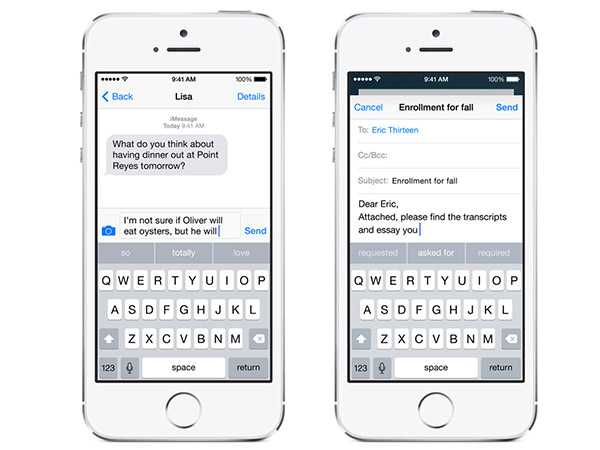
3. Vẫn thuộc phạm trù bàn phím. Ở iOS 8 Apple cho phép người dùng thay thế bàn phím mặc định bằng bàn phím của bên thứ ba, chẳng hạn Swype. Các điện thoại Android đã được trang bị khả năng tùy chỉnh bàn phím từ trước đó.

4. Người dùng có thể kích hoạt Siri trong xe hơi mà không cần chạm vào điện thoại. Họ chỉ cần nói "Hey, Siri". Google đã đưa tính năng này vào một số điện thoại Android với câu khẩu lệnh "OK, Google".

5. Tất cả tấm ảnh trong iPhone được đồng bộ hóa với iCloud. Các điện thoại Android có thể tự động hóa việc này thông qua tính năng Google+. Không giống như Apple, Google cho phép bạn lưu trữ không giới hạn các tấm ảnh.
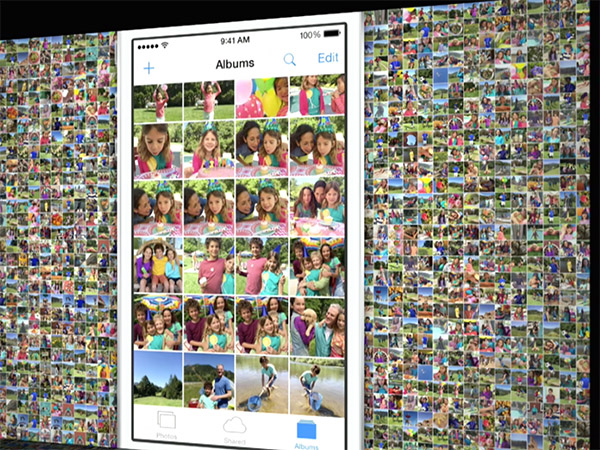
6. iOS 8 cho phép người dùng lưu các widget trong Trung tâm Thông báo. Điện thoại Android luôn luôn có widget.

7. iCloud Drive là một dịch vụ lưu trữ trực tuyến dành cho Mac, iPhone và iPad, và thậm chí cả máy tính Windows. Nó giống hệt với dịch vụ đã sẵn có Dropbox và Google Drive.

8. iMessage sẽ cho phép người dùng gửi audio và video clip, một chức năng mà chúng ta đã thấy ở WhatsApp và Snapchat.

9. App Store sẽ cho phép người dùng xem video demo của ứng dụng trước khi họ tải ứng dụng xuống máy. Kho Google Play từ trước đến nay đã luôn có các video demo.

1. Chức năng tìm kiếm Spotlight tại iOS 8 cho phép người dùng tìm kiếm cả trên Internet. Tuy nhiên, Android đã được trang bị chức năng này từ lâu rồi.

2. Bàn phím mới của iPhone có một chức năng là QuickType. Nó có thể đoán được trước từ mà người dùng chuẩn bị gõ. Các điện thoại Android và BlackBerry đã được trang bị chức năng này từ lâu.
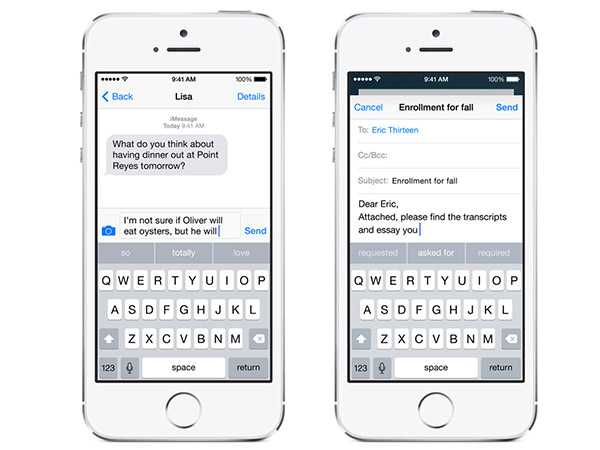
3. Vẫn thuộc phạm trù bàn phím. Ở iOS 8 Apple cho phép người dùng thay thế bàn phím mặc định bằng bàn phím của bên thứ ba, chẳng hạn Swype. Các điện thoại Android đã được trang bị khả năng tùy chỉnh bàn phím từ trước đó.

4. Người dùng có thể kích hoạt Siri trong xe hơi mà không cần chạm vào điện thoại. Họ chỉ cần nói "Hey, Siri". Google đã đưa tính năng này vào một số điện thoại Android với câu khẩu lệnh "OK, Google".

5. Tất cả tấm ảnh trong iPhone được đồng bộ hóa với iCloud. Các điện thoại Android có thể tự động hóa việc này thông qua tính năng Google+. Không giống như Apple, Google cho phép bạn lưu trữ không giới hạn các tấm ảnh.
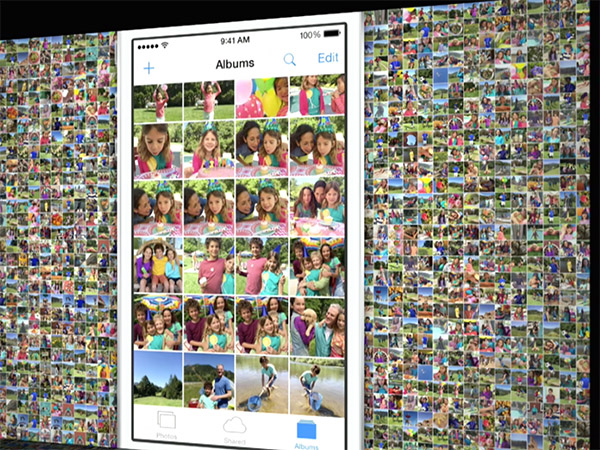
6. iOS 8 cho phép người dùng lưu các widget trong Trung tâm Thông báo. Điện thoại Android luôn luôn có widget.

7. iCloud Drive là một dịch vụ lưu trữ trực tuyến dành cho Mac, iPhone và iPad, và thậm chí cả máy tính Windows. Nó giống hệt với dịch vụ đã sẵn có Dropbox và Google Drive.

8. iMessage sẽ cho phép người dùng gửi audio và video clip, một chức năng mà chúng ta đã thấy ở WhatsApp và Snapchat.

9. App Store sẽ cho phép người dùng xem video demo của ứng dụng trước khi họ tải ứng dụng xuống máy. Kho Google Play từ trước đến nay đã luôn có các video demo.

Theo Business Insider
Thứ Hai, 2 tháng 6, 2014
How To Access Blocked Web Sites [Web Proxy]
Bản tóm tắt này không có sẵn. Vui lòng
nhấp vào đây để xem bài đăng.
Chủ Nhật, 1 tháng 6, 2014
Đổi tên facebook [ Rename on Facebook ] unlimited

Thay vì sử dụng một nick name, biệt danh nào đó trên Facebook thì bạn muốn trở lại tên thật của mình nhưng bạn đã từng đổi tên quá 5 lần và bị Facebook giới hạn không cho phép đổi tên? Bạn gặp thông báo rằng "Bạn không thể cập nhật tên ngay bây giờ vì bạn đã thay đổi tên quá nhiều lần."
Không sao, hôm nay mình sẽ hướng dẫn các bạn 2 phương pháp để có thể đổi tên tài khoản Facebook khi đã bị giới hạn như trong hình trên.
Phương pháp 1: Thủ thuật thay đổi ngôn ngữ
Đầu tiên các bạn và Cài đặt > Ngôn ngữ hoặc nhấn trực tiếp vào đây:
https://www.facebook.com/settings?tab=account§ion=language&viewTrong danh sách ngôn ngữ các bạn chọn English (US) > Lưu Thay Đổi.
Tiếp theo, bạn chỉ việc đổi tên như bình thường bằng cách vào mục Name hoặc nhấn vào liên kết sau:
https://www.facebook.com/settings?tab=account§ion=name&viewBạn sẽ thấy chức năng đổi tên mà không gặp phải thông báo giới hạn như trước:
Tuy nhiên, Facebook sẽ cảnh báo bạn rằng "Bạn sẽ không thể đổi tên của bạn trong vòng 60 ngày tiếp theo...", điều này có nghĩa rằng bạn sẽ được đổi tên sau mỗi 60 ngày. Cũng dễ hiểu vì Facebook không giới hạn về số lần đổi thì sẽ giới hạn thời gian giữa hai lần đổi tên.
Bạn nhập tên, mật khẩu và nhấn Save Changes để thực hiện việc đổi tên bình thường!
Phương pháp 2: Đổi tên tài khoản thông qua trang Trợ Giúp
Nếu bạn gặp rắc rối trong việc đổi tên hoặc không bị giới hạn nhưng không thể đổi tên thì bạn hoàn toàn có thể gửi yêu cầu hỗ trợ tới Facebook thông qua trang Trợ giúp.
Để đổi tên, các bạn truy cập liên kết sau:
http://link5s.com/jU6
Sau khi gửi yêu cầu, bạn sẽ cần chờ khoảng 24 - 48 tiếng để Facebook xét duyệt yêu cầu đổi tên. Bạn sẽ nhân được Email và thông báo khi được duyệt.
Và chúng ta sẽ có tên mới
Ngôn ngữ lập trình C++ (C++ PROGRAMMING LANGUAGE)
I. GIỚI THIỆU CHUNG
Chương 1: Giới thiệu về các phương pháp lập trình
- Tài liệu tham khảo
[Download]
Tài liệu :
Tác giả: Nguyễn Hữu Tuấn
Năm xuất bản: 11/1997
Định dạng: MS Word (*.doc)
Số trang: 142
Chúc thành công
Tổng hợp tài liệu C++ :
- Bài giảng C++_Trần Minh Châu. Cuốn sách khá hay và tổng quát về C++
- Ngôn ngữ lập trình C++_PGS/TS Trần Đình Quế. Là sách nâng cao về C++ có cả bài tập cho từng chương.
- Giáo trình giải thuật_Nguyễn Văn Linh. Các giải thuật hỗ trợ cho việc lập trình được tốt hơn, bạn nào đã học phân tích thiết kế giải thuật thì chắc biết cuốn này.
- Cuốn nì không biết tựa nhưng đây là cuốn mình cho rằng rất hay để học C++. Có ví dụ minh họa bằng code rất chi tiết, kèm theo chú giải cho từng đoạn code, cuối chương còn có bài tập.
- Tối ưu mã C++_Nguyễn Văn Sơn. Rất rất đáng đọc, nó giúp các bạn hoàn thiện chương trình sau khi viết, tránh cồng kềnh, dư thừa của chương trình.
- Còn 1 số sách nữa nhưng những cuốn này khá phổ biến, mình nghĩ các bạn cũng đã có. Bởi vậy mình xin gộp vào 1 file cho các bạn tiện download cũng như delete.
Bao gồm:
C++ template
Lập trình windows với MFC_Lê Ngọc Thanh
Nghiên cứu VC++ trên windows
Lập trình C căn bản_Aptech Hà Nội
Giáo trình C_Nguyễn Hữu Tuấn
Hướng dẫn cơ bản về C++
Download :
1.Tên học phần:NGÔN NGỮ LẬP TRÌNH C++ (C++ PROGRAMMING LANGUAGE)
2.Hệ đào tạo: Đại học
3.Ngành: CNTT
4.Mã học phần: 412LTC340
5.Loại môn học: Cơ sở ngành bắt buộc
6.Khoa: CNTT
7.Thời lượng: 4 dvht
9.Giới thiệu học phần:
Môn học cung cấp cho sinh viên những khái niệm và kỹ thuật lập trình bằng ngôn ngữ C++. Đây là một trong số những ngôn ngữ lập trình phổ biến nhất hiện nay. Sau khi học, sinh viên có thể tự phân tích và lập trình cho các bài toán xử lý thông tin bằng phương pháp hướng cấu trúc và hướng đối tượng
Những nội dung chính bao gồm: Các phương pháp lập trình; khái niệm con trỏ, cấu trúc; vào ra trên tệp; khái niệm lớp, kế thừa và tương ứng bội; một số lớp quan trọng.
II. ĐỀ CƯƠNG CHI TIẾT2.Hệ đào tạo: Đại học
3.Ngành: CNTT
4.Mã học phần: 412LTC340
5.Loại môn học: Cơ sở ngành bắt buộc
6.Khoa: CNTT
7.Thời lượng: 4 dvht
-Lý thuyết: 40 tiết
-Thực hành: 18 tiết
-Kiểm tra: 2 tiết.
8.Yêu cầu kiến thức: Tin học đại cương-Thực hành: 18 tiết
-Kiểm tra: 2 tiết.
9.Giới thiệu học phần:
Môn học cung cấp cho sinh viên những khái niệm và kỹ thuật lập trình bằng ngôn ngữ C++. Đây là một trong số những ngôn ngữ lập trình phổ biến nhất hiện nay. Sau khi học, sinh viên có thể tự phân tích và lập trình cho các bài toán xử lý thông tin bằng phương pháp hướng cấu trúc và hướng đối tượng
Những nội dung chính bao gồm: Các phương pháp lập trình; khái niệm con trỏ, cấu trúc; vào ra trên tệp; khái niệm lớp, kế thừa và tương ứng bội; một số lớp quan trọng.
Chương 1: Giới thiệu về các phương pháp lập trình
1.1 Lập trình tuyến tính
1.2 Lập trình hướng cấu trúc
1.3 Lập trình hướng đối tượng
Chương 2: Con trỏ và mảng1.2 Lập trình hướng cấu trúc
1.3 Lập trình hướng đối tượng
2.1 Khái niệm con trỏ
2.2 Con trỏ và mảng
2.3 Con trỏ hàm
2.4 Cấp phát bộ nhớ cho con trỏ
Chương 3: Kiểu dữ liệu cấu trúc2.2 Con trỏ và mảng
2.3 Con trỏ hàm
2.4 Cấp phát bộ nhớ cho con trỏ
3.1 Định nghĩa cấu trúc
3.2 Các thao tác trên cấu trúc
3.3 Mảng cấu trúc, con trỏ cấu trúc
3.4 Các kiểu dữ liệu trừu tượng (ngăn xếp, hàng đợi, danh sách liên kết)
Chương 4: Vào ra trên tệp3.2 Các thao tác trên cấu trúc
3.3 Mảng cấu trúc, con trỏ cấu trúc
3.4 Các kiểu dữ liệu trừu tượng (ngăn xếp, hàng đợi, danh sách liên kết)
4.1 Khái niệm tệp
4.2 Tệp văn bản và tệp nhị phân
4.3 Vào ra trên tệp
Chương 5: Lớp4.2 Tệp văn bản và tệp nhị phân
4.3 Vào ra trên tệp
5.1 Khái niệm lớp đối tượng
5.2 Các thành phần của lớp
5.3 Phạm vi truy nhập lớp
5.4 Các hàm khởi tạo và huỷ bỏ
5.5 Mảng đối tượng, con trỏ đối tượng
Chương 6: Tính kế thừa và tương ứng bội5.2 Các thành phần của lớp
5.3 Phạm vi truy nhập lớp
5.4 Các hàm khởi tạo và huỷ bỏ
5.5 Mảng đối tượng, con trỏ đối tượng
6.1 Khái niệm kế thừa
6.2 Hàm khởi tạo và huỷ bỏ trong kế thừa
6.3 Truy nhập tới các thành phần trong kế thừa lớp
6.4 Đa kế thừa
6.5 Các lớp cơ sở trừu tượng
6.6 Tương ứng bội
Chương 7: Một số lớp quan trọng6.2 Hàm khởi tạo và huỷ bỏ trong kế thừa
6.3 Truy nhập tới các thành phần trong kế thừa lớp
6.4 Đa kế thừa
6.5 Các lớp cơ sở trừu tượng
6.6 Tương ứng bội
7.1 Lớp vật chứa
7.2 Lớp tập hợp
7.3 Lớp chuỗi
7.4 Lớp Windows
7.5 Lớp ngăn xếp và hàng đợi
7.6 Lớp danh sách liên kết
III. TÀI LIỆU HỌC TẬP7.2 Lớp tập hợp
7.3 Lớp chuỗi
7.4 Lớp Windows
7.5 Lớp ngăn xếp và hàng đợi
7.6 Lớp danh sách liên kết
- Tài liệu tham khảo
[1]. Robert Ladd.Object Oriented Programming. McGraw-Hill,1992.
[2]. Robert Ladd.C++ Language Programming. McGraw-Hill,1992.
[3]. Robert Ladd.Analysis and Design Object Oriented. Prentice Hall,1993.
[4]. Ngô Trung Việt, Ngôn ngữ lập trình C ++. Nxb Giao thông vận tải,1999.
[5]. Khoa Công nghệ thông tin, Đại học Bách hoa Hà Nội. Lập trình hướng đối tượng với C++ . NXB Khoa học và Kỹ thuật, 1999
[6]. Phạm Văn Ất. C++ và lập trình hướng đối tượng. NXB Khoa học và Kỹ thuật, 2000.
- Tài liệu bài giảng ĐHTX[2]. Robert Ladd.C++ Language Programming. McGraw-Hill,1992.
[3]. Robert Ladd.Analysis and Design Object Oriented. Prentice Hall,1993.
[4]. Ngô Trung Việt, Ngôn ngữ lập trình C ++. Nxb Giao thông vận tải,1999.
[5]. Khoa Công nghệ thông tin, Đại học Bách hoa Hà Nội. Lập trình hướng đối tượng với C++ . NXB Khoa học và Kỹ thuật, 1999
[6]. Phạm Văn Ất. C++ và lập trình hướng đối tượng. NXB Khoa học và Kỹ thuật, 2000.
[Download]
Tài liệu :
Tác giả: Nguyễn Hữu Tuấn
Năm xuất bản: 11/1997
Định dạng: MS Word (*.doc)
Số trang: 142
Chúc thành công
Tổng hợp tài liệu C++ :
- Ngôn ngữ lập trình C++_PGS/TS Trần Đình Quế. Là sách nâng cao về C++ có cả bài tập cho từng chương.
- Giáo trình giải thuật_Nguyễn Văn Linh. Các giải thuật hỗ trợ cho việc lập trình được tốt hơn, bạn nào đã học phân tích thiết kế giải thuật thì chắc biết cuốn này.
- Cuốn nì không biết tựa nhưng đây là cuốn mình cho rằng rất hay để học C++. Có ví dụ minh họa bằng code rất chi tiết, kèm theo chú giải cho từng đoạn code, cuối chương còn có bài tập.
- Tối ưu mã C++_Nguyễn Văn Sơn. Rất rất đáng đọc, nó giúp các bạn hoàn thiện chương trình sau khi viết, tránh cồng kềnh, dư thừa của chương trình.
- Còn 1 số sách nữa nhưng những cuốn này khá phổ biến, mình nghĩ các bạn cũng đã có. Bởi vậy mình xin gộp vào 1 file cho các bạn tiện download cũng như delete.
Bao gồm:
C++ template
Lập trình windows với MFC_Lê Ngọc Thanh
Nghiên cứu VC++ trên windows
Lập trình C căn bản_Aptech Hà Nội
Giáo trình C_Nguyễn Hữu Tuấn
Hướng dẫn cơ bản về C++
Đăng ký:
Bài đăng (Atom)





